. Open Excel Sheet and select the range of cells where you want to show Zeros (0) which is shown in below Figure 1.
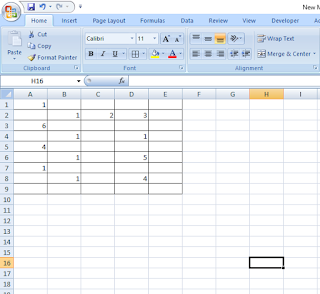 |
| How to Show Zeros (0) in Empty Cells in Excel | How to Display Zeros (0) in Blank Cells in Excel |
2. After Selecting the Cells, Press Ctrl + F (find select). In find window click on replace and click in replace with and enter zero (0) and press replace all.(Shown in Fig2)
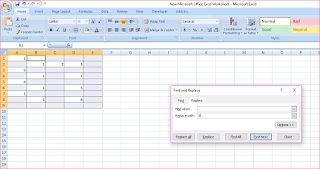 |
| How to Show Zeros (0) in Empty Cells in Excel | How to Display Zeros (0) in Blank Cells in Excel |
3. Now All the Blank Cells in the selected range are filled with Zeros (0). (Shown in Fig 3)
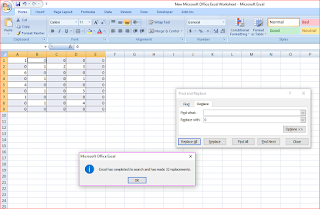 |
How to Show Zeros (0) in Empty Cells in Excel | How to Display Zeros (0) in Blank Cells in Excel
|
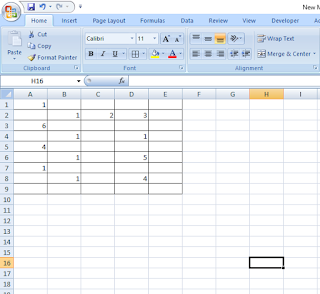
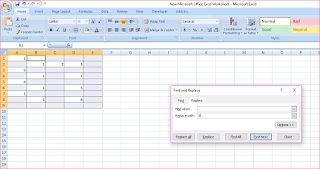
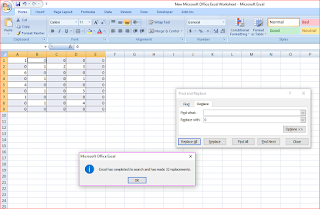

No comments:
Post a Comment